M3U8 to M3U Converter
Related Tools:
.m3u8 links to .m3u8 playlist Converter
.m3u8 playlist to .m3u8 links Converter
.m3u8 link to .m3u8 File Converter
Convert M3U8 to M3U: Easy Online Tool
In today’s digital world, knowing how to work with different audio and video formats is key. M3U8 is a popular playlist file for streaming. But sometimes, you might need to change it to M3U, which works with more devices. Luckily, there’s a simple online tool to help you do this easily.
This article will show you how to m3u8 to m3u convert. You’ll learn about the differences between these file types and why using an online m3u8 to m3u converter is helpful. Whether you create content, love media, or just need to convert m3u8 to m3u, this guide will help you manage your media better.

Key Takeaways
- M3U8 and M3U are two popular playlist file formats used in digital media
- Converting M3U8 to M3U can be beneficial for compatibility and accessibility
- An online m3u8 to m3u converter provides a quick and easy solution for this file conversion
- Understanding the differences between M3U8 and M3U can help you choose the right format for your needs
- Using an online converter ensures your M3U8 playlists can be accessed and played on a wider range of devices and media players
Table of Contents
What is M3U8 and M3U?
In the digital media world, M3U8 and M3U are two key playlist formats. Knowing the difference between them is vital for those in online video and audio. It helps in understanding how to manage and play back content.
Understanding M3U8 Playlists
M3U8 is an advanced version of M3U, tailored for HTTP Live Streaming (HLS). HLS is used by big names like Apple and YouTube. M3U8 ensures smooth playback on various devices and networks.
The Role of M3U Playlist Files
M3U files, however, are simpler and used for local media. They’re great for playing music or videos on your device. But, they don’t have the advanced features of M3U8.
The main difference between M3U8 and M3U is their use. M3U8 is for online streaming, while M3U is for local media. Knowing this helps in choosing the right format for different media needs.
| Feature | M3U8 | M3U |
|---|---|---|
| Streaming Protocol | HTTP Live Streaming (HLS) | Various (e.g., HTTP, file:///) |
| Bitrate Adaptation | Yes | No |
| Device Compatibility | Wide range of devices (e.g., iOS, Android, Smart TVs) | Varies depending on media player |
| Encryption Support | Yes | Limited |
Why Convert M3U8 to M3U?
Are you curious about why you should convert your M3U8 playlists to M3U? There are many good reasons to do this. It can really improve how you enjoy your media.
One big reason to convert m3u8 to m3u is because M3U files work with more devices. They are supported by lots of media players, from computers to phones. This means your playlists will work well on many different devices, making them easier to share.
Also, converting m3u8 to m3u makes things simpler. M3U files are easier to manage and change. You can quickly update your playlists without the hassle of the M3U8 format.
| Reasons to Convert M3U8 to M3U | Benefits of Converting M3U8 to M3U |
|---|---|
| Improved compatibility with media playersEasier playlist management and editingSeamless playback across a wider range of devices | Expanded platform support for your playlistsStreamlined workflow for organizing and updating your mediaEnhanced user experience for your audience |
By converting m3u8 to m3u, you make your playlists available to more people. It also makes playing your media smooth and easy. This small change can greatly improve how you share and enjoy your content.

“Converting your M3U8 playlists to the M3U format can open up a world of possibilities for your media playback experience.”
Introducing the M3U8 to M3U Converter
Converting M3U8 playlists to M3U format is now simple. Our m3u8 to m3u converter is easy to use. It lets you change your media files quickly. It’s perfect for anyone who loves media, creates content, or wants better video playback.
Features and Benefits
The online m3u8 to m3u converter has many useful features:
- Batch conversion: Convert many M3U8 files at once, saving time.
- Metadata preservation: Your playlist’s details stay the same, making the switch smooth.
- Free m3u8 to m3u converter: Use it for free, no downloads or signups needed.
- User-friendly interface: Our converter is easy to use, even for beginners.
Using this m3u8 to m3u converter can make your media work easier. It helps you play videos better and makes playlists work on many devices.
“The m3u8 to m3u converter has been a game-changer for my content creation process. It’s fast, reliable, and ensures my playlists are compatible with all my devices.”
How to Use the m3u8 to m3u converter
Converting M3U8 files to M3U is easy with our online tool. It’s great for media fans, creators, or anyone needing to play playlists on different platforms. The steps are simple and quick.
Step-by-Step Guide
Here’s how to convert M3U8 files to M3U with our tool:
- Go to the M3U8 to M3U converter page on our website.
- Click “Choose File” and pick the M3U8 file(s) you want to convert.
- Upload your file(s), then select “M3U” as the output format.
- Check the file details, then click “Convert”.
- Your M3U file(s) will be ready for download right away.
It’s that simple! Our m3u8 to m3u converter makes the process smooth. You can convert playlists quickly and easily.
| Feature | Benefit |
|---|---|
| Batch conversion | Convert many M3U8 files at once, saving time and effort. |
| Instant download | Get your converted M3U files right after the conversion is done. |
| User-friendly interface | Our easy-to-use tool makes converting simple and straightforward. |
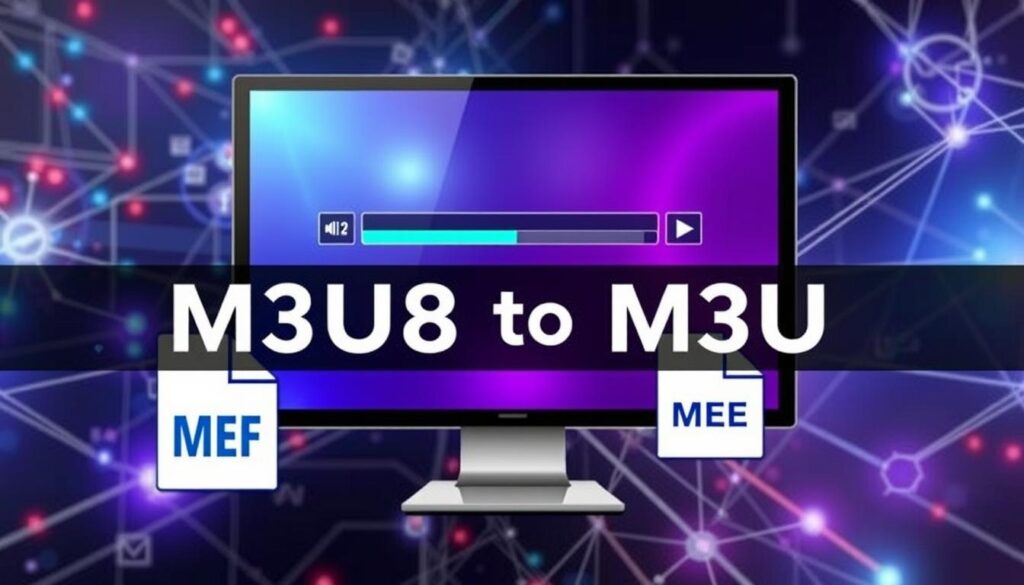
“The M3U8 to M3U converter has been a game-changer for my media management workflow. It’s fast, reliable, and incredibly easy to use. Highly recommended!”
Need to convert one or many M3U8 files? Our online tool makes it easy. Try it out and see how simple M3U8 to M3U conversion can be.
Benefits of Using an Online Converter
Converting M3U8 playlists to M3U format is easier with an online converter. It offers convenience, compatibility, and reliability. These benefits make managing your media simpler.
Online converters are easy to access from any device with internet. You don’t need to install software or set up complex settings. This makes converting playlists quick and easy, wherever you are.
Online tools also keep your playlist data safe. They convert M3U8 files to M3U without losing quality or function. This ensures your media library works well on different platforms and devices.
Using an online converter is also reliable and secure. Trusted tools are well-tested and safe. You can be sure your playlists will convert accurately and safely.
In short, online converters make managing media easy and reliable. They ensure your playlists work well on many platforms and devices.
“The online m3u8 to m3u converter is a game-changer for anyone who needs to manage and distribute their media playlists efficiently.”
Troubleshooting Common Issues
Converting M3U8 to M3U files can sometimes go wrong. We’ll look at common errors and how to fix them. This will help you solve any problems you might face.
Addressing M3U8 to M3U Conversion Errors
Many users run into errors about file compatibility or network issues. If you get an error message, try these steps:
- Make sure your M3U8 file works with the converter. Check the file formats and codecs it supports.
- Ensure your internet is stable. Slow or unreliable internet can cause problems.
- If the issue continues, try a different converter. Not all tools work the same way.
By tackling these common issues, you can usually fix troubleshoot m3u8 to m3u conversion problems. This way, you can convert your M3U8 files to M3U successfully.
Troubleshooting Error Messages
You might also see specific error messages during conversion. Here are some common m3u8 to m3u converter error messages and how to solve them:
- “File not found” – Double-check you’ve picked the right M3U8 file and it’s in the right place.
- “Unsupported codec” – Make sure the codec in your M3U8 file is compatible with the converter.
- “Network error” – Check your internet connection and try again. If it still doesn’t work, try a different network or device.
By knowing how to handle these how to fix m3u8 to m3u conversion issues, you can overcome any problems. This way, you can enjoy your content in the M3U format without trouble.
Best Practices for M3U8 and M3U Files
To get the best out of your best practices for m3u8 files and best practices for m3u files, follow industry-approved guidelines. This means formatting your playlist files right, keeping metadata accurate, and organizing media for smooth playback. By sticking to these best practices for managing m3u8 and m3u playlists, you can make the most of these formats. This way, you can give your audience a top-notch streaming experience.
Here are some key tips for working with M3U8 and M3U files:
- Maintain Consistent Formatting: Make sure your M3U8 and M3U files follow the correct syntax and structure. This includes formatting playlist entries right, using the right tags, and keeping everything consistent.
- Optimize Metadata: Give your media files accurate and detailed metadata. This includes titles, artists, album info, and more. It makes the user experience better and helps with organization and search.
- Organize Media Assets: Manage your media assets well. Make sure the paths in your M3U8 and M3U files match where the media files are.
- Regularly Test and Validate: Test and validate your M3U8 and M3U playlists often. This ensures they work right and don’t have broken links or incompatible media formats.
- Stay Informed on Updates: Keep up with the latest on M3U8 and M3U file formats. Standards and requirements can change. Update your workflows and processes to stay compatible and perform well.
By following these best practices, you can make strong, reliable, and easy-to-use playlists. These playlists will give your audience a smooth streaming experience.
| Best Practice | Description |
|---|---|
| Consistent Formatting | Ensure M3U8 and M3U files adhere to the correct syntax and structure. |
| Optimized Metadata | Provide accurate and detailed metadata for media files. |
| Organized Media Assets | Manage file structure and organization of media assets. |
| Regular Testing and Validation | Implement a thorough testing and validation process. |
| Staying Informed on Updates | Keep up-to-date with the latest developments and best practices. |
“Adhering to best practices for M3U8 and M3U files is crucial for delivering a seamless and reliable streaming experience to your audience.”
Conclusion
In this article, you learned about the differences between M3U8 and M3U playlists. You also found out why you might need to convert between them. Now, you can easily change your M3U8 files to the more common M3U format. This makes your media work on many devices and platforms.
We covered how to convert m3u8 to m3u in detail. This gives you the skills to manage your media files easily. Just follow the guide and use best practices to avoid problems. This way, you keep your files in top shape.
Now, you can handle media playlists with confidence. You can convert your files easily and make sure they work on different devices. Use the m3u8 to m3u converter to make your media content more flexible and convenient.
FAQ
What is M3U8 and M3U?
M3U8 and M3U are playlist files for media playback. M3U8 is for HTTP Live Streaming (HLS) content. M3U files work with many media players and streaming services.
Why Convert M3U8 to M3U?
You might convert M3U8 to M3U for several reasons. M3U files are supported by more media players. They’re easier to use, especially on older devices. This conversion ensures better playback and compatibility.
What are the features and benefits of the M3U8 to M3U converter?
Our M3U8 to M3U converter is easy to use. It supports batch conversions and is free. You don’t need to install anything or sign up. It keeps your playlist’s structure and metadata intact.
How do I use the m3u8 to m3u converter?
Using the converter is simple. Upload your M3U8 file(s), choose the output format, and click convert. Your M3U file(s) will be ready for download. A step-by-step guide helps you through the process.
What are the benefits of using an online converter?
Online converters are quick and easy. They don’t need software installation or complex setup. You can use them from any device with internet. They ensure your playlists are compatible and intact during conversion.
How can I troubleshoot common issues with the m3u8 to m3u conversion?
Sometimes, you might face issues with conversion. This section covers common errors and solutions. It helps with file compatibility, network issues, and more.
What are the best practices for managing M3U8 and M3U files?
Proper management of M3U8 and M3U files is key. Follow best practices for formatting, metadata, and organization. This ensures smooth playback and compatibility. The guide offers essential tips for managing these files.