Generate multiple email addresses for free. All emails are connected with your main email address. Keep Secure and enjoy Unlimited free access.
Multiple Email Generator
Generated Email Variants:
Also check : Custom Email Converter
Generate Multiple Emails Connected to Your Main Address
In today’s digital world, having multiple emails linked to your main address boosts your communication. By setting up different channels for work, personal, and subscriptions, you manage your emails better. This article will show you the benefits of connected emails and how to manage them for better organization and productivity.

A colorful digital landscape featuring an abstract representation of multiple email icons branching out from a central, larger email symbol, interconnected by glowing lines and nodes, surrounded by floating clouds and a futuristic background, emphasizing the concept of generating multiple emails from a single address.
Key Takeaways
- Multiple emails can significantly enhance your efficient communication.
- Segmenting emails helps in streamlined management of different aspects of life.
- Connected emails improve overall organization and productivity.
- Managing multiple accounts is essential for better focus and clarity.
- Utilizing dedicated channels can safeguard your personal information.
Table of Contents
Understanding the Benefits of Multiple Email Addresses
Using multiple email addresses has many benefits. It helps you stay organized and productive. It also keeps your communication private and effective.
Improve Organization and Productivity
With multiple email addresses, you can sort your messages easily. You can keep work emails separate from personal ones. This makes it simpler to find what you need quickly.
This approach saves time. You can focus more on important tasks. So, you become more productive.
Enhance Privacy and Security
Having different email accounts boosts your privacy. Each account has its own password and recovery steps. This makes it hard for hackers to access all your info.
This security layer helps protect your personal and work data. You have more control over your information.
Facilitate Better Communication
Multiple email addresses help you communicate better. Each address has a specific use. This reduces confusion and ensures messages reach the right people.
So, your communication becomes more effective. You can exchange information smoothly in both personal and work settings.

A vibrant digital collage showcasing the concept of multiple email addresses, featuring interconnected envelopes representing different email accounts, flowing streams of color symbolizing organization and separation of tasks, a central glowing inbox bursting with creativity and productivity, icons of security and privacy surrounding the envelopes, an abstract background depicting freedom and versatility in communication.
Ways to Generate Multiple Emails
There are two main ways to manage your emails well: using email aliases and creating email sub-accounts. Each method has its own benefits. They help you set up your email in a way that suits your needs.
Using Email Aliases
Modifying your main email address is a smart way to create email aliases. For example, if your email is yourname@gmail.com, you can make variations like yourname+shopping@gmail.com. This method lets you handle emails for different tasks without making new accounts. All messages sent to these aliases go to your main inbox, making it easier to organize.
Creating Sub-Accounts
Creating email sub-accounts is another effective strategy. These are separate email addresses linked to your main account. Each sub-account has its own inbox and login details. This is great for keeping personal, work, or project emails separate. It allows you to have multiple emails for different activities while keeping your main email unchanged.
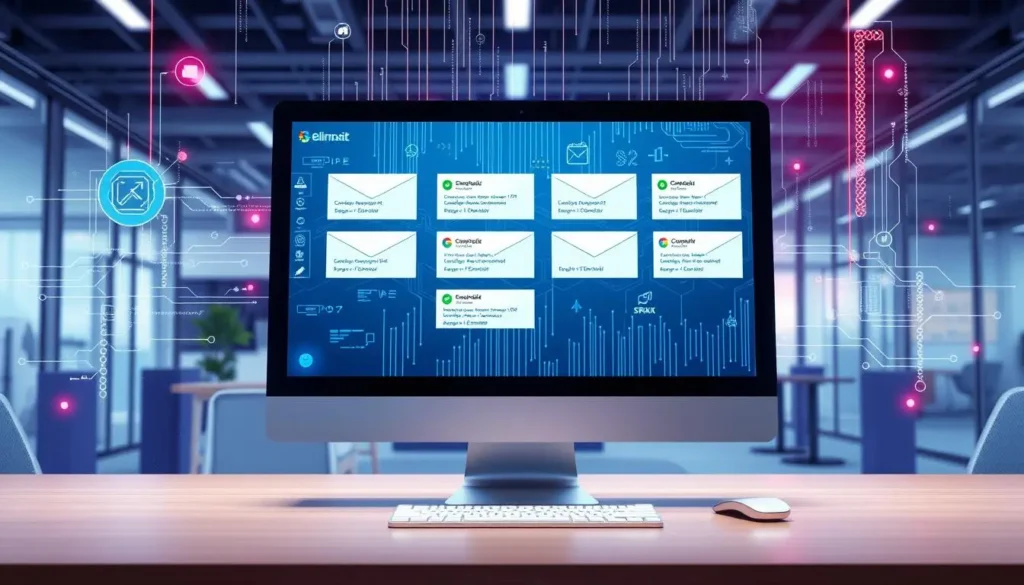
A futuristic digital workspace featuring a sleek computer screen displaying multiple email inboxes, each labeled with colorful and unique aliases. Surrounding the screen are visual representations of cyber technology, such as glowing circuit patterns and floating data streams, set against a modern office backdrop with soft ambient lighting.
| Method | Description | Benefits |
|---|---|---|
| Email Aliases | Use variations of your main email address by adding identifiers. | Easy organization; retains all emails in one inbox. |
| Email Sub-Accounts | Create entirely separate email addresses under the main account. | Distinct inboxes; better separation of different email purposes. |
Generate multiple email All emails are connected with your main email address
Email forwarding is key for managing many email addresses. It lets you put all messages in one inbox. This makes it easier to handle your emails. To set it up, you just need to go to your email provider’s settings, add the addresses you want to forward to, and save it.
How to Set Up and Manage Email Forwarding
To start with email forwarding, follow these steps for your email provider:
- Log into your email account.
- Go to the settings, usually found in the menu.
- Find the forwarding options, often called “Forwarding” or “Mail Forwarding.”
- Put in the email addresses you want to forward to and turn on forwarding.
- Save your changes to complete the setup.
With Gmail, Outlook, and Yahoo, these steps are simple. This makes it easy to manage your emails without the trouble of checking many accounts.
Choices for Email Services and Providers
Picking the right email service is important for managing your emails. Look at usability, storage, and security. Here’s a comparison of top email services:
| Email Provider | User Interface | Storage Space | Security Features |
|---|---|---|---|
| Gmail | Intuitive and user-friendly | 15 GB (shared with Google Drive) | Two-factor authentication, spam filtering |
| Outlook | Modern interface with customization options | 15 GB | Advanced phishing protection, custom rules |
| Yahoo Mail | Colorful and customizable | 1 TB | Identity protection, strong spam filters |

Best Practices for Using Multiple Email Addresses
Managing multiple email addresses well needs a plan. By following certain steps, you can work more efficiently and keep your accounts safe.
Establish Clear Purposes for Each Email
Make each email address serve a specific purpose. For example, use one for shopping, another for work, and a third for personal stuff. This way, you can find what you need quickly and avoid missing important emails.
Maintain Security and Account Management
Keeping your accounts safe is key. Use different passwords for each email and turn on two-factor authentication for extra security. This way, you protect your info from hackers.
Regularly Update and Monitor Your Accounts
It’s important to watch your accounts for any strange activity. Update your passwords regularly and cancel email subscriptions you don’t use. This keeps your email space tidy and secure.
Conclusion
Having multiple email addresses linked to your main one is a smart move. It boosts organization, security, and communication. This way, you can sort your emails better, making it simpler to find what’s important.
Tools like email aliases or sub-accounts help you manage your messages better. This leads to more productivity. You’ll find your communication skills improving as you handle different contacts and tasks more smoothly.
By managing multiple emails well, you create a strong email system. It changes how you interact every day. Spend time setting up and keeping these addresses to enjoy a smooth and organized way of communicating.
FAQ
How can generate multiple emails enhance my communication efficiency?
Generating multiple emails can make your communication better. You can sort your emails into different categories like work and personal stuff. This makes managing your emails easier and boosts your productivity.
What are the main benefits of multiple email addresses?
Having multiple email addresses has many advantages. It helps you stay organized and focused. It also keeps your personal info safe and makes conversations clearer by grouping them by topic.
How do I generate email aliases?
To make email aliases, just add a “+” and a name to your main email. For example, if your email is yourname@gmail.com, you can make aliases like yourname+shopping@gmail.com. All your emails will still go to your main inbox.
What is the best way to set up email forwarding?
To forward emails, go to your email provider’s settings. Enter the email addresses you want to forward to. Then, save your changes. Gmail, Outlook, and Yahoo make it easy to set up.
What are some recommended email services and providers?
Some top email services are Gmail and Outlook. Gmail is great for app integration and blocking spam. Outlook is known for its features and easy design. Think about what you need when choosing a service.
How do I maintain security with multiple email addresses?
To keep your emails safe, use different passwords for each one. Turn on two-factor authentication if you can. Always watch your accounts for any strange activity and change your passwords often.
How often should I monitor my accounts?
It’s a good idea to check your accounts every month. This lets you spot any problems, manage your subscriptions, and keep your online world safe.
What are the best practices for email organization?
To organize your emails well, have a clear plan for each one. Keep your accounts up to date and secure. Using a structured method helps you stay efficient and organized.